Email can drive you nuts if you receive more than 20 emails in a day. If your inbox is stressing you out, there is one strategy proposed by management experts to ease the stress. Email Batching; Checking your email only at specific times of the day. That’s right. Rather than read your emails as and when they hit your inbox, allocate particular times of the day when you will check your inbox.
Early morning, midday, and late afternoon should be good enough. This may mean that you will mute email notifications so that you don’t get tempted to open an email outside of the scheduled time.
Cultural Interference
I can already hear objections! Unfortunately, corporate culture in some organizations demands an always-on kind of mentality, expecting you to attend immediately to incoming mail. But the truth is, unless you work in a processing center or customer service, or have a service desk type of job, you end up being less productive if your attention is always shifting upon the arrival of new email. After all, you get things done during the time you spend outside your inbox.
Useful Apps
For those who use cloud-based email systems, some apps and tools can make email batching a lot easier. I’ll mention three.
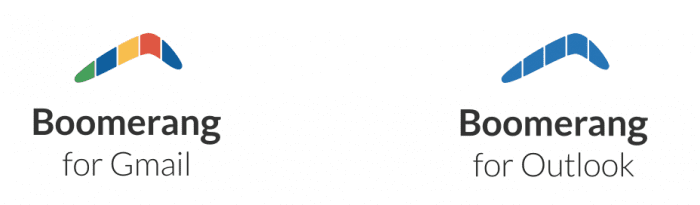
1. Boomerang
- This free tool is available for Gmail and Outlook.com.
- Once you install it, you can set it up to schedule delivery of mail to your inbox for specific times of the day.
- Don’t worry about missing out on urgent mail or something from a priority client. Boomerang allows you to create exceptions either by email title or by sender, or even all emails from a specific domain.
- Boomerang also has a feature that lets you pause all email. Unlike scheduling, the pause feature allows you to have your email flow suspended until you unpause, which can be useful if regular batching intervals is not convenient.

2. Unroll.me
- When you are passionate about the things you do, chances are you will sign up for many subscriptions to get news, updates, offers, alerts and so on.
- Unroll.me allows you to roll up all your subscriptions into one email and choose when to receive it in your inbox.
- All your subscriptions will appear as just one email in your inbox, at a time of day that is convenient for you.
- Unroll.me supports Gmail, Outlook.com, Yahoo! Mail, iCloud, and you don’t have to pay for the service.
3. SaneBox
- Unlike Boomerang and Unroll.me, SaneBox does not have a free service. Subscriptions start at $7 per month.
- SaneBox gives you the ability to snooze your emails until you’re ready to deal with them. Similar to the pause feature of Boomerang, snoozing means there is no flow of mail into your inbox until you unsnooze.
- You can also use the SaneBox feature that lets you choose batching times, in the same way that Boomerang works.
- Subscriptions can be sorted to automatically download into a Subscription folder, serving the same purpose as Unroll.me email rollup.
- One unique benefit of this app is you can train SaneBox to detect low-priority emails which will automatically be moved from your inbox into a Sane folder.
- With a Sane folder and Subscription folder, your inbox is less intimidating, and you can then schedule specific times in the week to go through those low-priority emails.

Outsource Your Batching
Sole entrepreneurs, small business owners, and coaches will often receive a ton of email requiring a variety of actions and responses. Because you wear many hats (marketing manager, admin manager, bookkeeper) your inbox volume might be very high, from sales enquires to industry information and important follow-up mail. If this describes you, consider outsourcing the task of email management and batching.
Get a virtual assistant (VA) to keep an eye on your inbox for a tiny fraction of what you would pay a full-time or part-time hire. You can agree to have the VA respond to emails that require a standard type of answer, or a simple acknowledgment. That way, you might find that you can comfortably spend your day away from your inbox, and then schedule a block of quality time once a day to deal with email. Perhaps first thing in the morning works for you, to deal with the previous day’s mail. Whatever your preference, having a VA will ensure that only urgent or high priority emails get your attention when you’re focused on the busyness of your occupation.
In Conclusion
Whether you outsource or do it yourself, batch your emails, gain control of your time and see what it does for your productivity.

